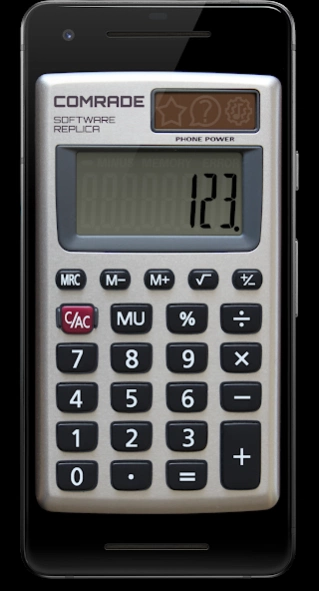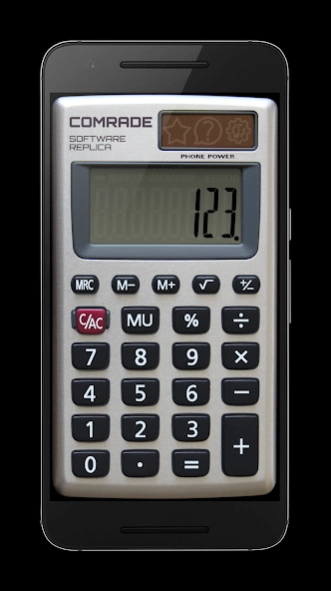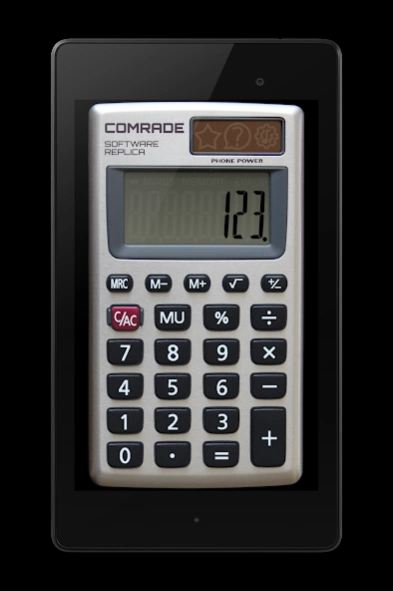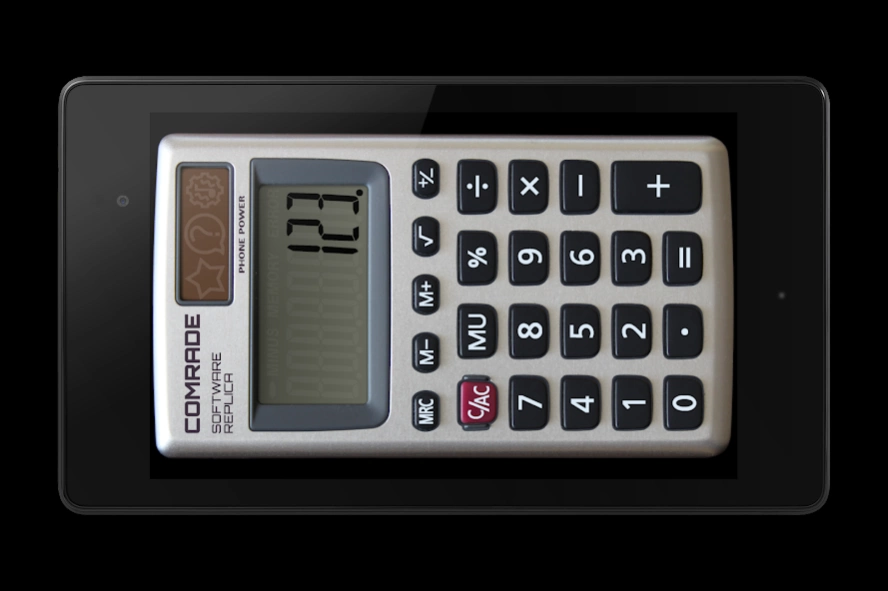Calculator Comrade
Free Version
Publisher Description
Calculator Comrade - Calculator Comrade is a software replica of an old school pocket calculator
First of all
This is a calculator. It is free. No ads and no in-app purchases.
Why yet another calculator app?
I tried many calculator apps, and I have to admit: an old pocket calculator is much more handy in everyday life.
It seems that the ancient art of building pocket calculators was lost somewhere inside gigahertz and gigabytes of modern mobile devices.
Yes, all these calculator apps can summarize, multiply and many many more, but do you remember that an old pocket 4-bit calculator could be used as a counter? Just press 1+= and get 2 , then press again = and get 3 and so on.
Or do you know that you can get a square number by pressing ×= ? So you don't need an X² button. And 3×== will return 27 . That is 3³. And you do not need the X³ button either.
To change sign press –= . To get the result of 1/X operation press ÷= . Read more about these and other forgotten spells on Tips&Tricks page (https://dmitrydzz.github.io/calculator-comrade-pages/tips-n-tricks/).
I like all these functions, and I want to see them in the mobile calculator app. Surprisingly I didn't find any similar app in Google Play. Do I have to do everything myself?
What is this calculator?
This app is an emulator of an old pocket calculator. It uses my open source project (https://github.com/DmitryDzz/calculator-comrade-lib) that emulates calculator's microprocessor architecture and algorithms. I found neither similar open projects nor detailed documentation, so this project is a consequence of my painstaking research and reverse engineering.
Since this is an emulator, I reproduced the design of my favorite CASIO HS-8VA pocket calculator as close as I could. In case modern software calculators don't have hardware buttons I had to add a vibration option to give the user some tactile feedback. Vibration option is the only unoriginal option in this software replica. I do not plan to add more functions in this calculator - that's the point of another app. On the other hand, I'd like to make this emulator as close to the original as possible, so feel free to contact me (info@robot-mitya.ru) if you find any inaccuracies.
Why is this app free?
1. There are thousands of calculators in Google Play market, so I have to find another way to become rich and rule the world. I can't take the money of all my three users.
2. I'm a hobbyist, and this project brings me a lot of fun. That's the price.
3. I dedicate this project to the pioneers who designed those ancient microprocessors. The deeper I dived in calculator's hardware, the more profound respect I fill to the developers.
About Calculator Comrade
Calculator Comrade is a free app for Android published in the System Maintenance list of apps, part of System Utilities.
The company that develops Calculator Comrade is robot-mitya.ru. The latest version released by its developer is 1.0.
To install Calculator Comrade on your Android device, just click the green Continue To App button above to start the installation process. The app is listed on our website since 2019-12-06 and was downloaded 1 times. We have already checked if the download link is safe, however for your own protection we recommend that you scan the downloaded app with your antivirus. Your antivirus may detect the Calculator Comrade as malware as malware if the download link to ru.robotmitya.comrade is broken.
How to install Calculator Comrade on your Android device:
- Click on the Continue To App button on our website. This will redirect you to Google Play.
- Once the Calculator Comrade is shown in the Google Play listing of your Android device, you can start its download and installation. Tap on the Install button located below the search bar and to the right of the app icon.
- A pop-up window with the permissions required by Calculator Comrade will be shown. Click on Accept to continue the process.
- Calculator Comrade will be downloaded onto your device, displaying a progress. Once the download completes, the installation will start and you'll get a notification after the installation is finished.